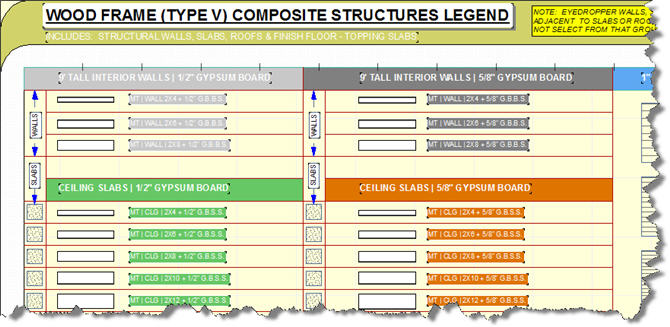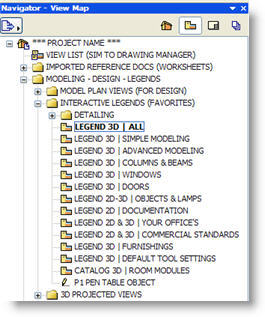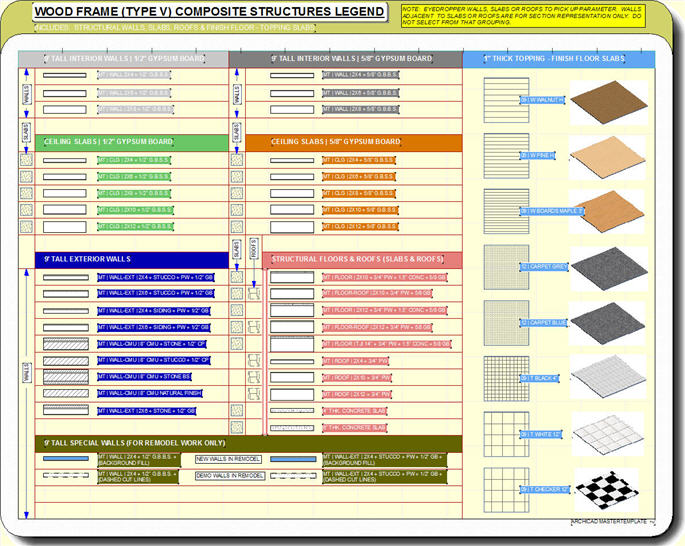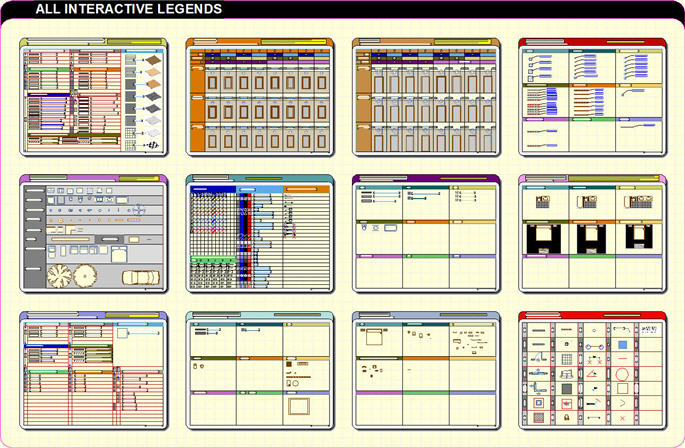|
The Favorites palette is an underused gem in the ArchiCAD environment. It provides quick access in a text-based list for frequently used settings for walls, windows, doors, objects, text, dimensions, etc. MasterTemplate is set up with a good starting selection of Favorites designed for immediate use. The settings are optimized for use with AMT, but can be reworked easily to suit each office. The contents of the Favorites palette can be saved to a PRF file, refreshed from a similar file, even added to or swapped using PRF files. MasterTemplate comes with several PRF files set up for various purposes and contexts.It’s a compact resource that can be made bigger or smaller, moved around onscreen, hidden or shown with a keyboard shortcut, and docked instantly by double-clicking it’s title bar.
|
INTERACTIVE LEGENDS OF VISUAL FAVORITES
Traditional legends are an array of elements, such as electrical symbols, with brief explanations or captions. Interactive Legends are an innovative, elegant system that gives quick access to a visual display of favorite element types. You use the legend to pick up favorite element settings.
|
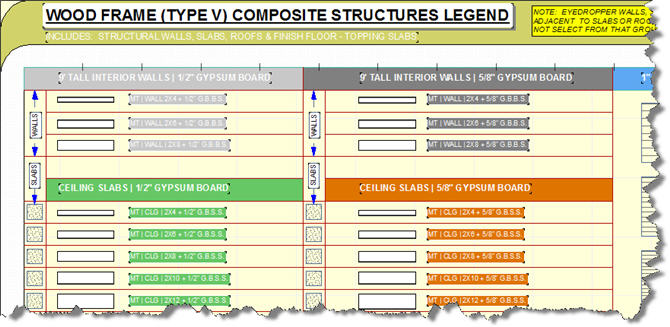
|
Preset views in AMT jump you to various legends, each organized as a coherent group of elements in a beautiful layout optimized for onscreen legibility.Use the eye-dropper to pick up the settings of any element, then return to your work area quickly. It’s a quick jump to the legend and back again.ArchiCAD’s powerful parameter transfer technique (using the syringe tool while switching from one library part to another) allows you to switch element types from one in the legend to another type (e.g. from a casement window to a slider) while keeping the style or family resemblance.
|
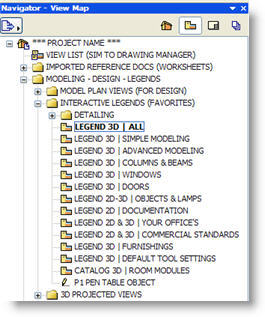 |
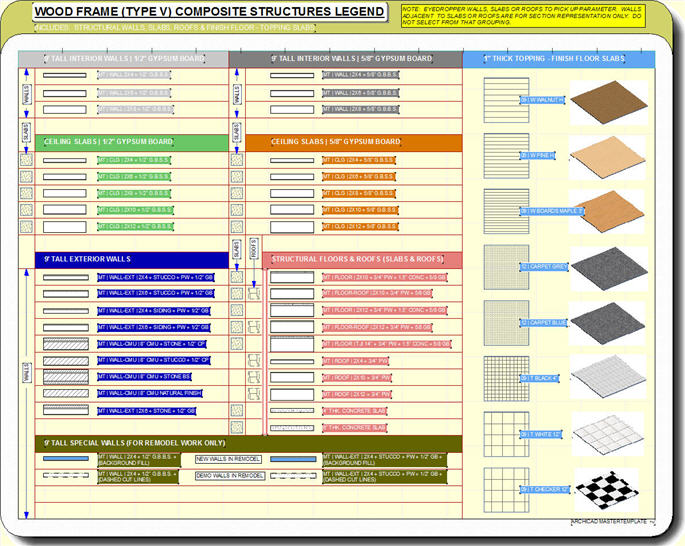
AMT uses Hotlinked Modules (HLM) to maintain the interactive legends. This allows the legends to “disappear” when the layer combination is switched back to working in a modeling or drawing View (because the HLM Master Layer is turned off). Elements in these legends, although they exist in your project on normal layers, do not appear in 3D view, sections or elevations.
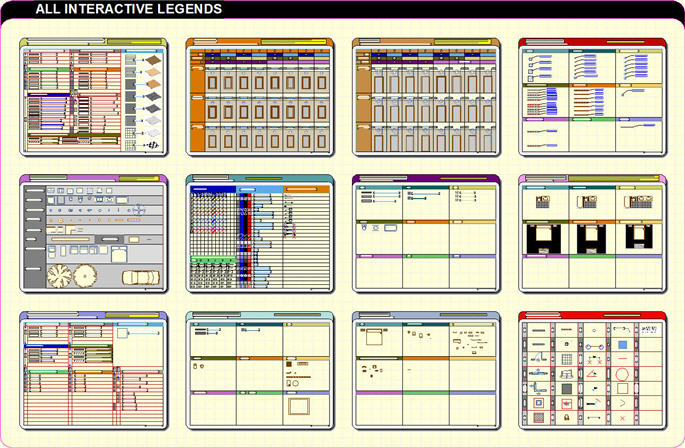
This also facilitates customization and updating of your office standards. Each legend is stored as a separate Hotlinked Module file so you can change them in one place and they will update in every project file on every workstation.
To customize AMT, simply open up each Hotlinked Module file and edit them as you wish. The next time you open up a project, the legends will show your custom, revised versions. The system is extensible, so you can also add entirely new legends easily.
THE BOTTOM LINE
All of this took a while for us to set up, but you won’t have to. It’s built into MasterTemplate!
Please check out my ArchiCAD tutorial video on the Favorites Palette on YouTube!
|